CP/M MultiPlan install for Minitel French videotex terminal in 40 columns only.Features :
"Annulation" (Cancel key) is the MultiPlan Cancel key. "Suite" (Next key) is the MultiPlan Next Window function key. "Répétition" (Repeat key) is the MultiPlan Recalc function key. "Guide" (Guide key) is the MultiPlan Help key. "Sommaire" (Index key) is the MultiPlan Tab key. "Correction" (Erase key) is the MultiPlan BackSpace key. "Envoi" (Send key) is the MultiPlan Return key. Please note that "Retour" (Previous key) and "Connexion/Fin" (Local/Line key) are left empty to let you handle the missing Escape and Control keys. Minitel 1B/2/2C/10B/12 adds the correctly handled home and arrow keys. Installation procedure: Do normal install for MultiPlan using one alternate INSTALL.DAT file INS1VDTX.DAT or INS2VDTX.DAT
7I>ren install.bak=install.dat
7I>pip install.dat=ins1vdtx.dat
7I>install
MICROSOFT INSTALL
VERSION 1.02
(C) Copyright Microsoft Corporation 1981
Microsoft Install Version 1.02
(C) Copyright Microsoft Corporation 1981
The Install program modifies a Microsoft
product to take full advantage of a
terminal's capabilities. Install uses
a file that describes many terminals.
If your terminal is not in that file,
you may define your own terminal by
answering a series of questions.
A manual describing your terminal will
help you answer the questions.
Press RETURN after each of your answers.
Press control-C, at any time
to abort install.
Press any key to continue.
<Return>
(Opening Installation files)
Data is available for these terminals:
1. Minitel 1/10 in 40 cols mode only
2. Kaypro II
3. Xerox 820 or 820-II
4. Zenith h19
5. ADM - 3a
6. ADM - 5
7. ADM - 21
(more)
Enter number corresponding to system.
Just press RETURN to see more items.
1
If you wish, you may redefine Minitel 1/10 in 40 cols mode only
by answering a series of questions. Would
you like to redefine this terminal? (Y/N)?
N
(Collecting data for Minitel 1/10 in 40 cols mode only)
(Linking code)
block 1F
(Allocating virtual screen)
(Checking references)
(Writing to Product)
Install complete
7I>mp
MICROSOFT MULTIPLAN
Version 1.06
(C) Copyright Microsoft Corporation 1981
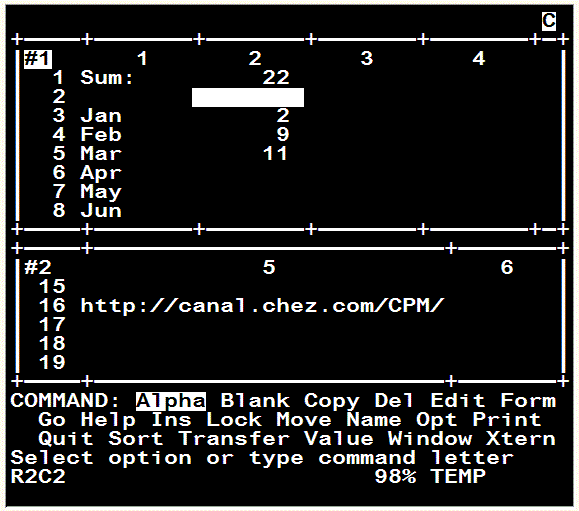
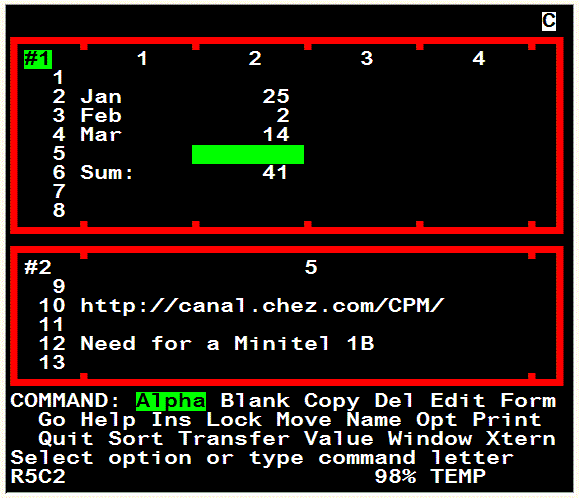
Alexandre MONTARON (Paris) My CP/M index page | My Timex Data Link 150 watch page |