CP/M MultiPlan install for VT100 terminals up to four colors.Features :
7I>ren install.bak=install.dat
7I>pip install.dat=insvt100.dat
7I>install
MICROSOFT INSTALL
VERSION 1.02
(C) Copyright Microsoft Corporation 1981
Microsoft Install Version 1.02
(C) Copyright Microsoft Corporation 1981
The Install program modifies a Microsoft
product to take full advantage of a
terminal's capabilities. Install uses
a file that describes many terminals.
If your terminal is not in that file,
you may define your own terminal by
answering a series of questions.
A manual describing your terminal will
help you answer the questions.
Press RETURN after each of your answers.
Press control-C, at any time
to abort install.
Press any key to continue.
<Return>
(Opening Installation files)
Data is available for these terminals:
1. My DEC-VT100 50x80
2. Kaypro II
3. Xerox 820 or 820-II
4. Zenith h19
5. ADM - 3a
6. ADM - 5
7. ADM - 21
(more)
Enter number corresponding to system.
Just press RETURN to see more items.
1
If you wish, you may redefine My DEC-VT100 50x80
by answering a series of questions. Would
you like to redefine this terminal? (Y/N)?
Y
(Collecting data)
(...)
Do you want to go sequentially (Y/N)?
n
The following list summarizes the
strings that use your terminal's
capabilities. You may continue
selecting any one item to modify
until the complete list is acceptable.
1. Input Translation ()
2. Graphics ()
3. Clear Screen (&E[J)
4. Position Cursor (&E[ R;C H)
5. Initialize Multiplan (&E)0)
6. Reset Multiplan ()
7. Erase to End of Line (&E[K)
(more)
Enter number corresponding to capability (I)
Just press RETURN to see more items.
Enter D when DONE with this list.
15
How many rows (lines)
does your terminal have (I)?
50 <== Put your need here !
The following list summarizes the
strings that use your terminal's
capabilities. You may continue
selecting any one item to modify
until the complete list is acceptable.
15. Number of rows (50)
16. Number of columns (80)
17. Terminal name (My DEC-VT100 50x80 )
Enter number corresponding to capability (I)
Just press RETURN to see more items.
Enter D when DONE with this list.
16
How many character columns
does your terminal have (I)?
80 <== Put your need here !
The following list summarizes the
strings that use your terminal's
capabilities. You may continue
selecting any one item to modify
until the complete list is acceptable.
16. Number of columns (80)
17. Terminal name (My DEC-VT100 50x80 )
Enter number corresponding to capability (I)
Just press RETURN to see more items.
Enter D when DONE with this list.
d
You may now select one or more
screen tests from the following list.
If a message does not appear or part
of the test fails, press control-C
to exit. During the tests,
control-C will not abort the program.
Possible terminal tests are:
1. Cursor positioning
2. Clearing the screen
3. Multiplan initialization
4. Function keys
5. Reverse video
6. Cursor and keyclick options
7. Sounding the bell
8. Graphics characters
9. All of the above
Which test would you like to run (I)?
Enter D when you are DONE testing.
d
(Updating file)
(Collecting data for My DEC-VT100 50x80 )
(Linking code)
block 1F
(Allocating virtual screen)
(Checking references)
(Writing to Product)
Install complete
7I>mp
MICROSOFT MULTIPLAN
Version 1.06
(C) Copyright Microsoft Corporation 1981
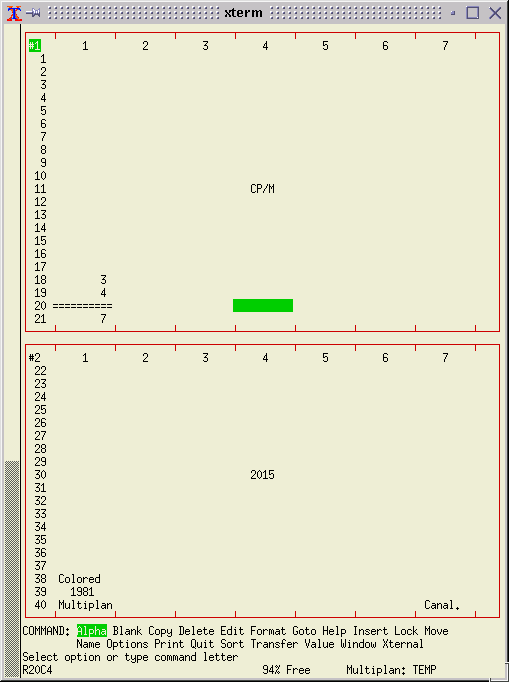 See Next Part: CP/M Multiplan patch for VT100 with screen size detection and resize. Alexandre MONTARON (Paris) My CP/M index page | My Timex Data Link 150 watch page |